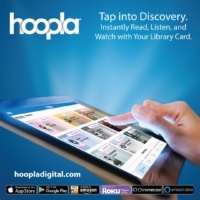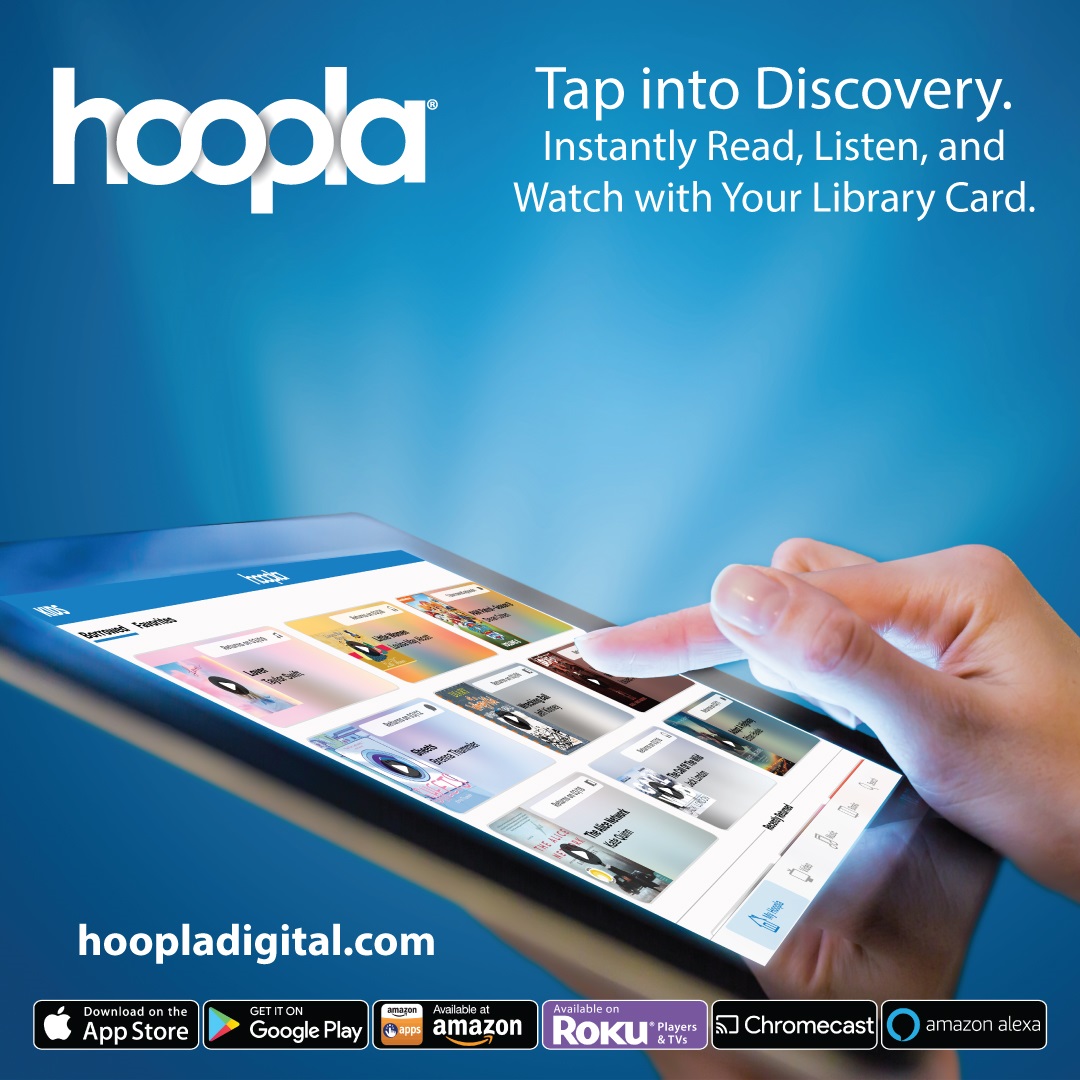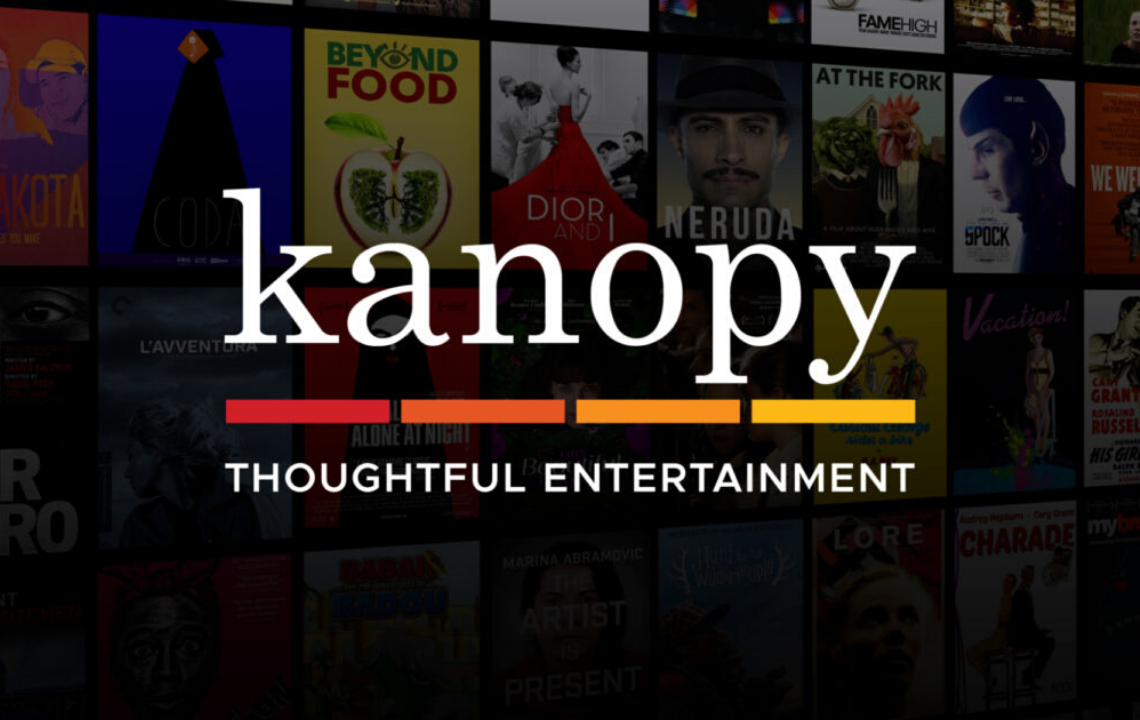E-Library

Libby, By Overdrive
Borrow FREE e-books, downloadable audiobooks, and digital magazines!
Learn How to Use Libby
Visit our Overdrive site
Get the Libby App
Libby, by Overdrive
Borrow FREE e-books, downloadable audiobooks and digital magazines. You may borrow up to six items at a time and have up to six holds. There is no limit on digital magazines checkouts.
Libby Help
If you still need help, use our Ask A Librarian form.
Hoopla
Sign up for Hoopla by finding the app in your app store on your device or by visiting hoopladigital.com.
Find Washington County Public Library, Abingdon, VA in Hoopla. The easiest way is by typing our ZIP code, 24210.
Create an account with your email and password, then use your library card number to register.
Hoopla has audiobooks, e-books, movies, television shows, and even music for on-demand downloading and streaming with no waits or holds. Hoopla will work with Roku, Chromecast, Amazon Alexa, Fire TV, and Apple TV.
Books are available for 21 days, videos are available for 72 hours, and music titles are available for 7 days after you borrow them. Items return themselves automatically.
Washington County Public Library card holders receive 10 Hoopla checkouts per month.
Kanopy
Sign up for Kanopy at wcplva.kanopy.com. Create an account with your library card, an e-mail address, and a password.
Kanopy provides free access to high-quality films that stimulate imagination, promote learning, and spark meaningful conversations—including films from the Criterion Collection, Paramount, and PBS, as well as great classics and documentaries. The Kanopy app is available on iOS, Apple TV, Android, Android TV, Amazon Fire TV, Samsung Smart TV, Chromecast, and Roku.
The Great Courses is also available through Kanopy.
You get 5 streaming credits per month in your account. When you use a credit, you get 72 hours of access to watch as many times as you like. Access to content for children in Kanopy Kids is unlimited.
You may take one class from The Great Courses per month.
More Free E-books

Love old classics? You can download them free from Standard Ebooks, even on your Kindle. You don’t even need an account and password.
Getting a Library Card
No library card? Visit your local branch of WCPL with a form of ID such as a drivers’ license or a piece of mail with your address. Find out whether you’re eligible for a free library card.